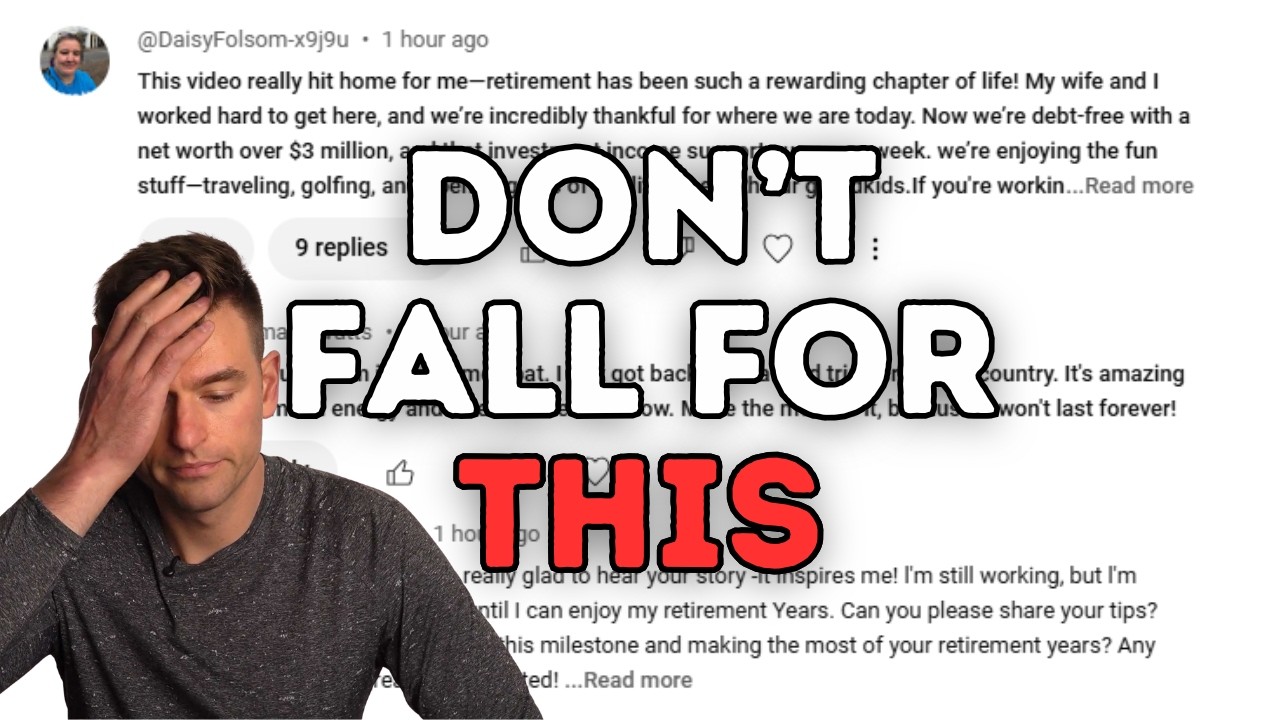iMemories: A Comprehensive Review of the Photo-to-Digital Service

In today's digital age, preserving our most cherished memories is more important than ever. Whether it's family photos, old home videos, or treasured slides from vacations long past, we all have boxes full of memories stored away. But how do you preserve these old treasures for future generations? Enter iMemories, a service that offers a convenient way to convert physical photos, slides, and videos into high-quality digital formats. In this review, we'll dive into what iMemories offers, how the process works, and what makes it stand out in a crowded market.
What is iMemories?
iMemories is an online service that digitizes old photos, slides, and videos so you can access, preserve, and share them for years to come. Whether you have film reels, VHS tapes, or faded prints that need saving, iMemories handles the entire process for you. After sending your media to their secure facility, iMemories carefully scans and converts them into digital files, which are then uploaded to your personal cloud account.
Key Features
- Multiple Media Formats: iMemories supports a wide range of old formats, including 8mm, Super 8 film reels, VHS, BetaMax, and even slides and prints.
- High-Quality Digitization: The service boasts top-tier equipment to ensure high-resolution scans and conversions, offering a professional result that's far superior to DIY options.
- Cloud Storage: Once digitized, your memories are stored in the iMemories cloud, making them accessible anywhere, anytime.
- Sharing Capabilities: You can easily share your memories with family and friends by sending a link or creating digital albums.
The Process: How It Works
Step 1: Send Your Media
The process begins when you send your physical media to iMemories. You can request a free shipping kit that includes a box and prepaid shipping label. iMemories ensures that your items are packed securely and returned safely once the digitization is complete.
Step 2: Digitization and Scanning
Upon receiving your media, iMemories starts the digitization process. For photos and slides, high-resolution scanners are used to capture every detail. For videos, professional-grade equipment is used to convert old tapes to digital formats such as MP4 or AVI.
Step 3: Upload and Organize
Once digitized, your files are uploaded to your private cloud account. You can easily organize your digital media by creating albums and adding descriptions. The service also allows you to preview the files before they are finalized.
Step 4: Download and Share
Once everything is uploaded and organized, you can download your files directly to your devices, or share them with friends and family via a secure link. iMemories even offers a DVD or Blu-ray option if you prefer a physical copy.
Pricing and Plans
iMemories offers several pricing options depending on the type and quantity of media you want to digitize. Prices typically range from $0.19 per photo to around $25 per hour of video. For example:
- Photos: Starting at $0.19 per photo
- Slides: Starting at $0.39 per slide
- VHS Tapes: Starting at $19.99 per tape
- Film Reels: Starting at $39.99 per reel
They offer bulk pricing for large orders, and discounts are available for first-time customers.
Pros and Cons
Pros:
- High-Quality Results: iMemories offers superior scanning and digitization, especially for old, faded photos and videos.
- Convenience: The process is simple and hassle-free, with free shipping and secure cloud storage.
- Accessibility: Your digital files are accessible anytime, anywhere, and can be easily shared with others.
- Professional Support: iMemories has a strong reputation for customer service, with helpful support available throughout the process.
Cons:
- Price: iMemories can be more expensive than other DIY solutions or local services, especially for bulk projects.
- Limited Customization: While the cloud storage is great for most users, some may find the organizational tools a bit basic.
- Shipping Risks: While iMemories offers secure packaging, there's always a risk when sending delicate media through the mail.
Final Thoughts
In conclusion, iMemories is an excellent choice for anyone looking to preserve their memories in digital format. Whether you're digitizing old family photos or converting vintage video tapes, iMemories offers a convenient, high-quality service that makes the process easy and worry-free. The cloud storage and sharing features are a major plus, and the overall experience is smooth from start to finish. While the service is on the pricier side, the results are well worth it for those who want to preserve their memories for years to come.
For anyone with boxes of old photos, tapes, or slides gathering dust, iMemories is an investment in your past—and future.
Final Rating: ★★★★☆
If you're ready to preserve your memories digitally, head over to iMemories to get started today.

- The Rising Popularity of Connections: A Deep Dive into the Trending Word Game - Bertha Stephens
- ALIREZA JAFARZADEH: Protests In Iran Signal Change - Alireza Jafarzadeh
- Embarrassing: Canada Very Belatedly Removes Syria’s Ruling HTS From Terror List - Diana Zapata
- Henry Winkler Says Retirement Is “Furthest Thing From My Imagination” - Glenn Garner
- The Gates Of Perception - Newsfe_Admin
- ‘Compliance Is the Foundation’: Kawa Junad On Banking Digitally In Iraq - Chloe Domat

- LG TVs’ unremovable Copilot shortcut is the least of smart TVs’ AI problems - Scharon Harding
- The Morning After: Instagram boss says ‘more practical to fingerprint real media than fake media’ - Mat Smith
- Google versus OpenAI: Unraveling the Intricacies of AI Giants - Michael Terry
- ‘Full Wrath Of American Justice’: Trump Admin Announces Indictment of Venezuelan Socialist Dictator Nicolás Maduro - Anthony Iafrate
- A Forgotten Keanu Reeves Bomb Is Finding New New Fans - Nathan Kamal
- Amazon's base Kindle is $20 off right now - Lawrence Bonk